- By clicking on the "My account" icon at the top right of the home page and then on "Create an account".
- Fill in all the information necessary to create your account.
- You will then receive an e-mail confirming your account registration.
If despite this information, you still encounter difficulties, we invite you to contact us via the contact form or by telephone from Monday to Friday from 10 am to 12 pm and from 2.30 pm to 4 pm at 01.64.21.20.00 (free call from a fixed).
To reset your password, go to the account login page.
- Click on the link "Forgot your password?"
- Enter the e-mail address of your account, which you communicated to us when it was created and validate.
- A reset email will be sent to this email address.
If despite this information, you still encounter difficulties, we invite you to contact us via the contact form or by telephone from Monday to Friday from 10 am to 12 pm and from 2.30 pm to 4 pm 01.64.21.20.00 (free call from a landline ).
You can change your personal information by logging into your account
- Click on "View my customer account" at the top right of our site to access your account, or log in if you have not already done so.
- In your account, you will find on the left a list of different headings concerning your personal information:
- Personal information: Allows you to modify your contact information (name, first name, email address, password)
- Address: Allows you to modify your postal and telephone addresses.
- Click on "Save" to validate your modifications.
If despite this information, you still encounter difficulties, we invite you to contact us via the contact form or by phone from Monday to Friday from 10am to 12pm and from 2:30pm to 4pm at 01.64.21.20.00 (free call from a landline).
If you benefit from a loyalty discount, a green banner with the indication of the percentage of your discount appears.
You must be logged in to your account to access this information.
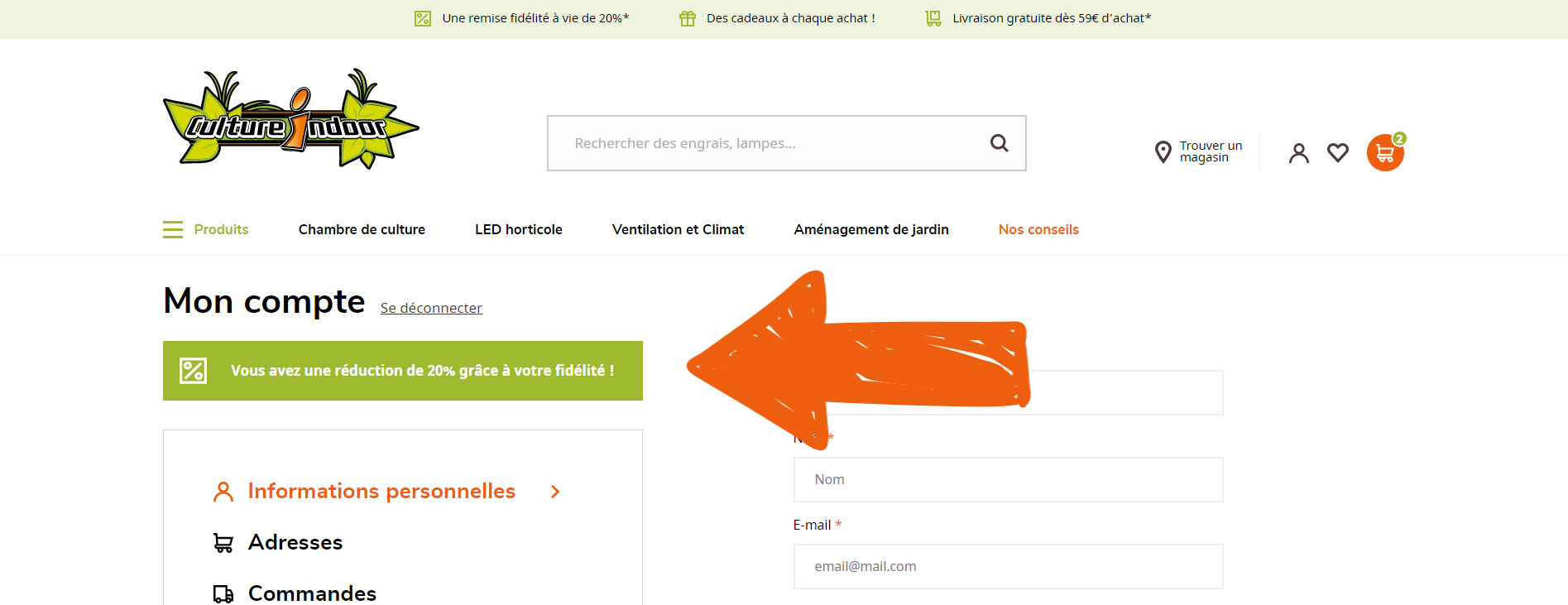
If despite this information, you still encounter difficulties, we invite you to contact us via the contact form or by telephone from Monday to Friday from 10 am to 12 pm and from 2.30 pm to 4 pm at 01.64.21.20.00 (free call from a fixed).
You have the possibility to place your order in "guest mode". To do so
- Validate your cart
- Choose "Order as a guest"
- Fill in your personal information (name, first name, email address) then click on "Continue"
- Fill in your delivery and billing address if different, then click on "Continue"
- Choose your delivery method and proceed to payment.
We advise you to create your customer account, in fact it allows you to save time, to follow your orders and to find the history of your purchases.
By creating your customer account and joining our community, you can benefit from a loyalty discount of up to -20%!
To create your customer account, click here and follow the instructions for your registration.
If despite this information, you still encounter difficulties, we invite you to contact us via the contact form or by phone from Monday to Friday from 10am to 12pm and from 2:30pm to 4pm 01.64.21.20.00 (free call from a landline).